- click ขวาที่ Network เลือก Properties
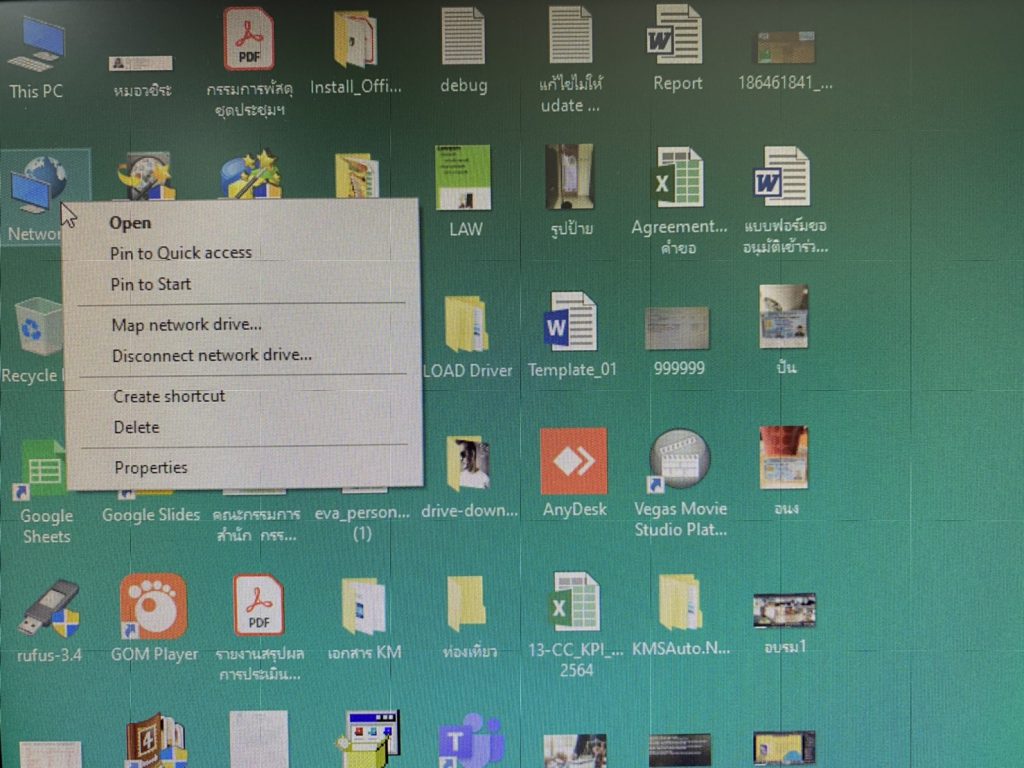
2. เลือก change advance sharing setting
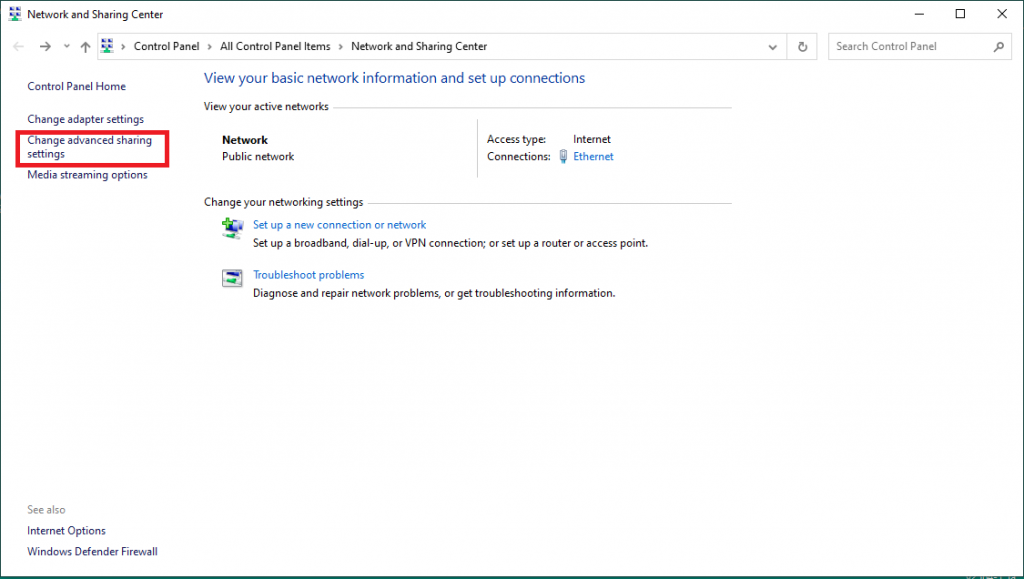
3. ไปที่หัวข้อ Network discovery แล้วเลือก Turn off Network discovery แล้ว กด Save Changes
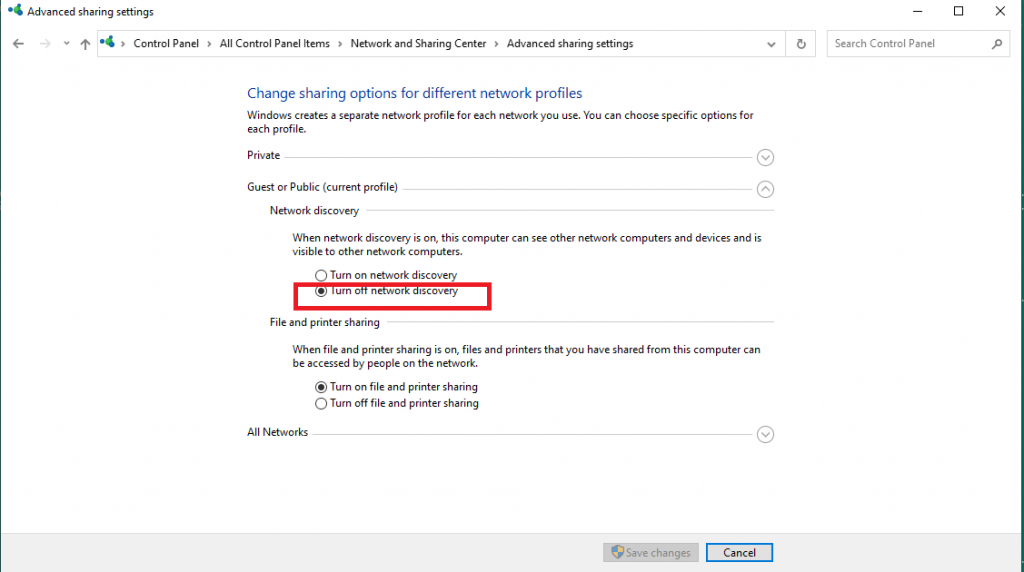
เป็นการลดการใช้ Banwidth ของ Network ได้พอสมควร หากหลายๆเครื่องทำพร้อมกัน ระบบ Network ใน Lan จะใช้งานลื่นขึ้นได้เลย
