Hyper-V Replication คือการทำ HA ของระบบรูปแบบหนึ่ง คือ บน Node ที่เป็น Primary สามารถทำ Replicate ไปยัง Replication Server ได้โดยที่ข้อมูลเหมือน Primary โดยไปทั้งหมดทั้ง VM
วิธีการทำ Hyper-V Replication ดังนี้
- เปิด Hyper-V ขึ้นมาแล้ว click ขวาที่ vm ที่ต้องการ replication ให้เลือก Enable Replication
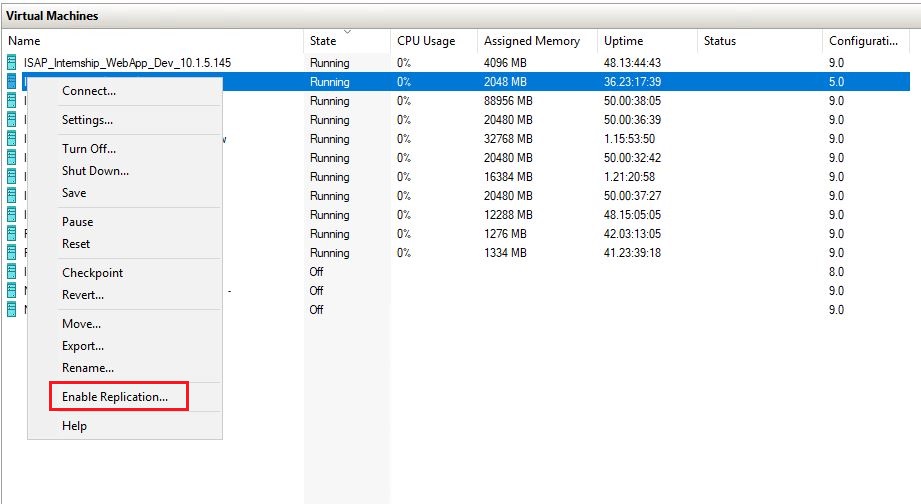
สถานะของ VM ยังคงไม่มีข้อมูลของการทำ replication
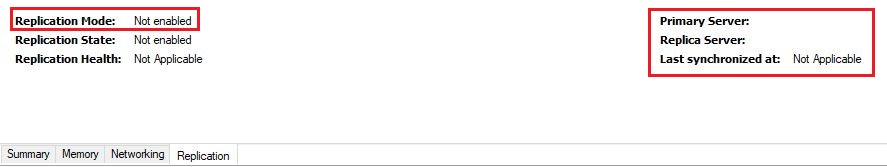
2. จะมีหน้าต่างการทำงานขึ้นมา ให้กด Next
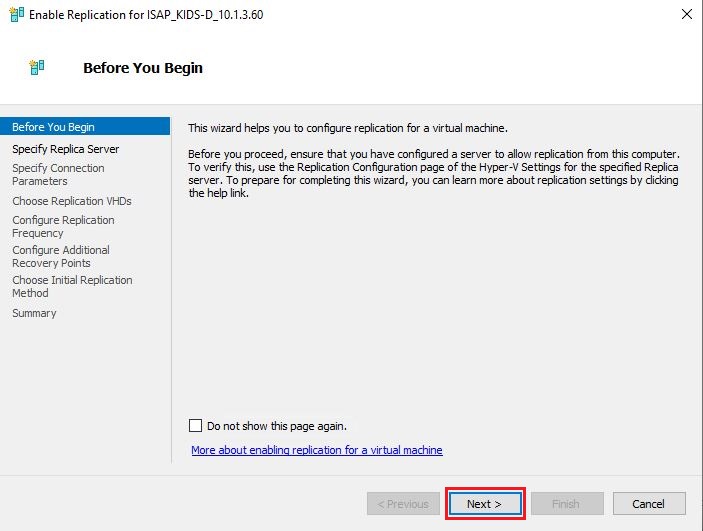
3. ให้เลือก Replica server (server ปลายทางที่ต้องการ Replicate vm ไป )
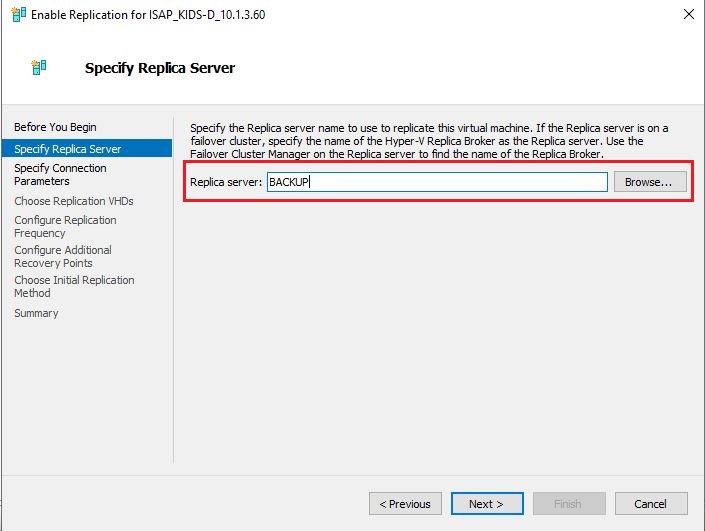
4. ตั้งค่า Parameter ต่าง หากไม่ปรับแก้ จะมีค่าที่ระบบได้ตั้งมาให้ กด Next
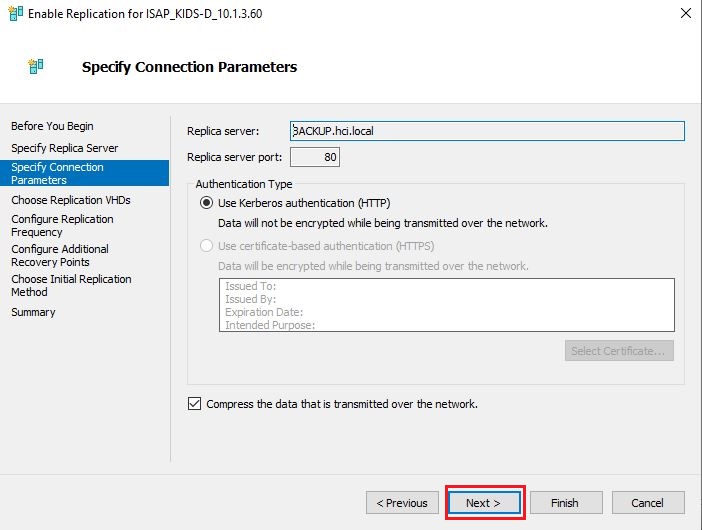
5. เลือก Storage disk ต้นทางที่จะทำ replicate แล้วกด Next
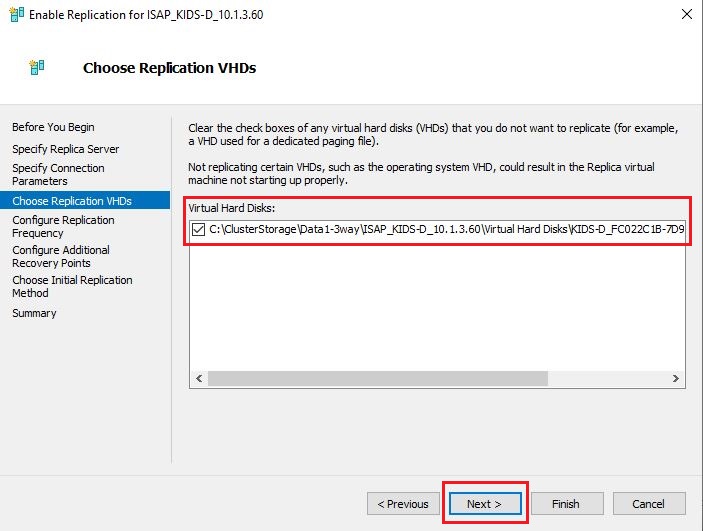
6. ตั้งเวลาความถี่ที่จะให้ระบบทำ replication จะเห็นได้ว่ามี 3 ช่วงเวลา คือ ทุกๆ 30 วินาที , 5 นาที และ 15 นาที จากนั้นกด Next
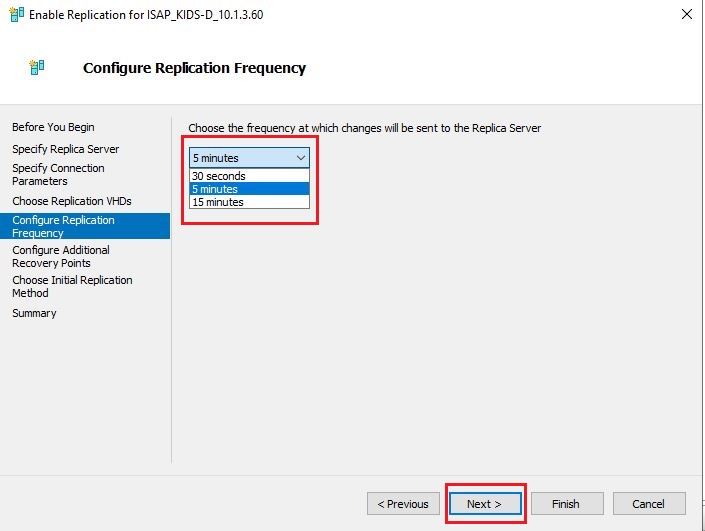
7. ตั้งค่า Config recovery points หรือใช้ค่าที่ระบบตั้งมา กด Next
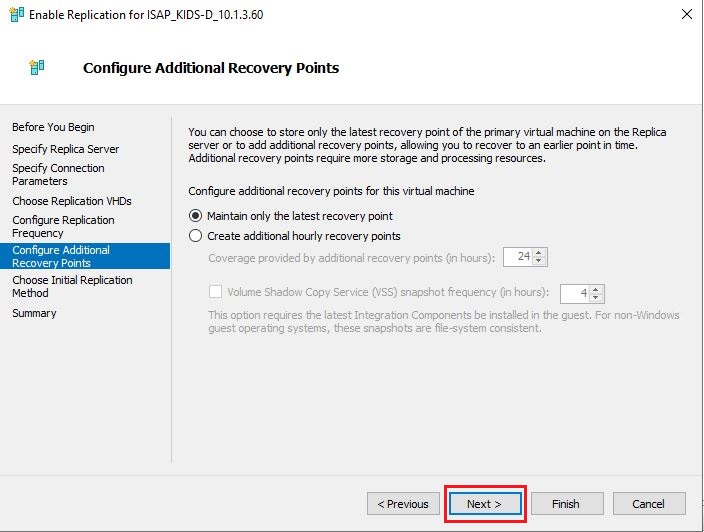
8. ตั้งค่า Schedule ให้เริมทำงานเมื่อใด หรือ ให้ทำงานทันทีหลังจากตั้งค่าเสร็จ แล้วกด Next
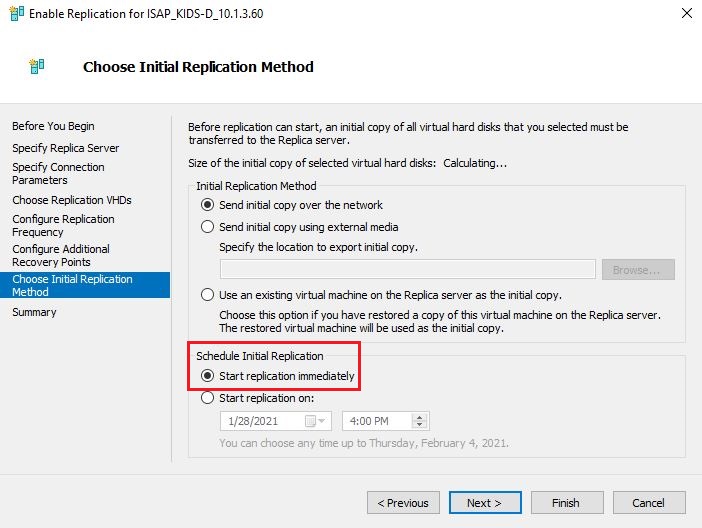
9. ตรวจสอบ Infomation ต่างๆว่าถูกต้องหรือไม่ แล้วกด Finish ระบบจะเริ่มการทำ Replication
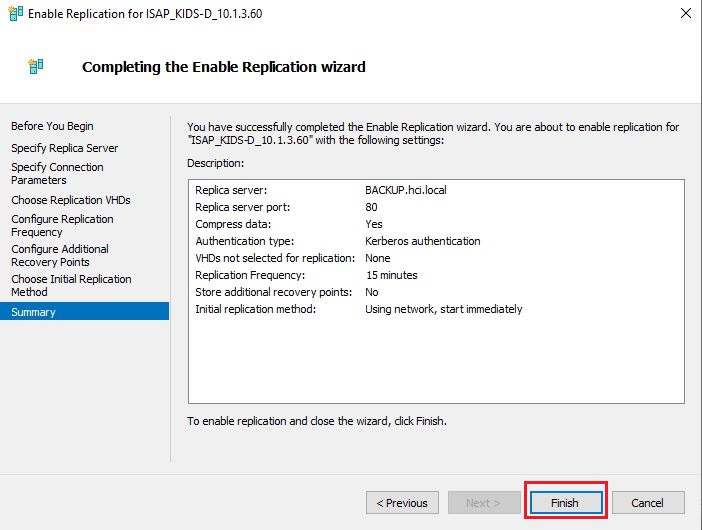
10. สถานะ Replication ของ VM เปลี่ยนไปแล้ว โดยพบข้อมูล สถานะ VM ว่าเป็น Primary และพบ Primary Server และ Replication Server

