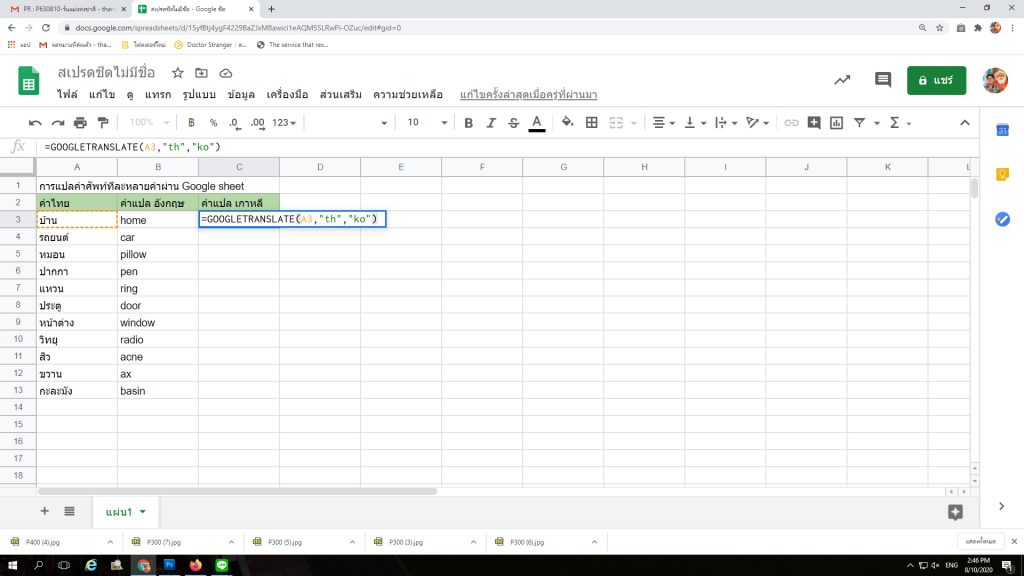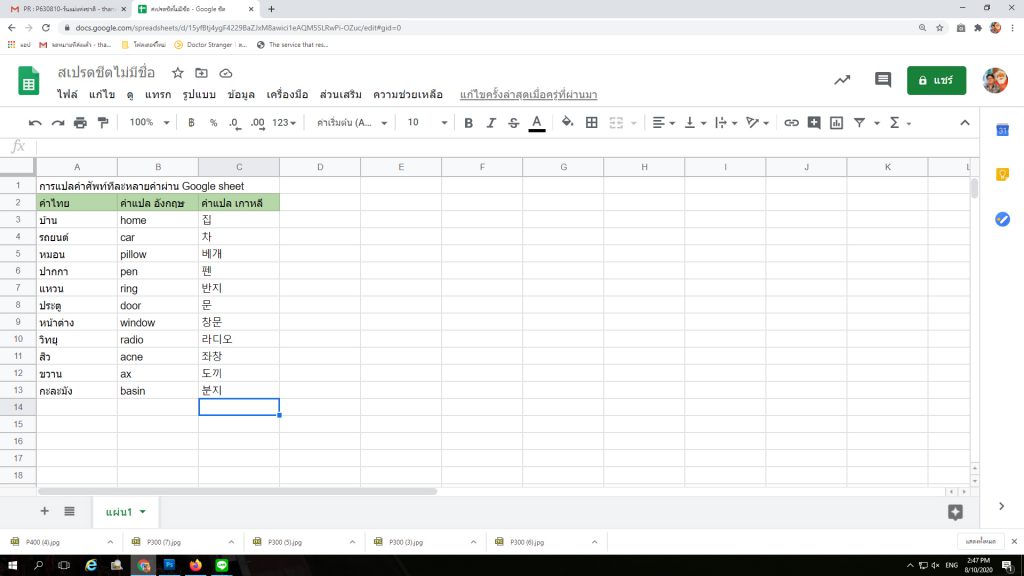ใช้กูเกิ้ลชีต สามารถทำการแปลคำศัพท์ทีละหลายๆคำได้ โดยมีวิธีการดังต่อไปนี้
- เปิด Google sheet แล้วสร้างสเปรตชีตใหม่
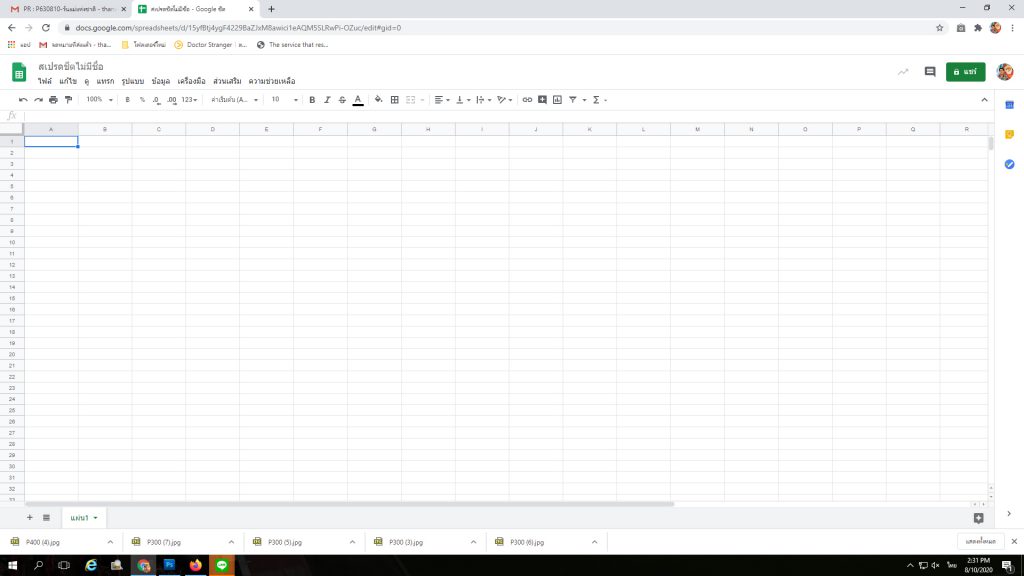
2. ทำการป้อนข้อมูลภาษาไทย ในคอลัมภ์ (ต.ย. A3-A13 เช่นคำว่า บ้าน, รถยนต์, หมอน, …อื่นๆ)
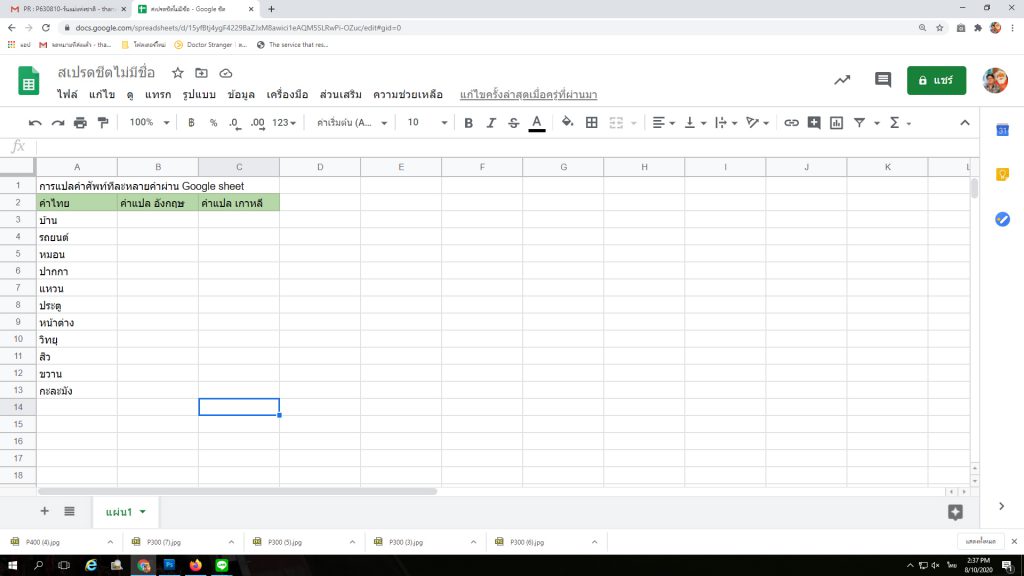
3. ดับเบิ้ลคลิกเซลล์ B3 และทำการใส่สูตรดังนี้ =GOOGLETRANSLATE(A3,”th”, “en”) จากนั้นโปรแกรมจะทำการแปลให้อัตโนมัติ
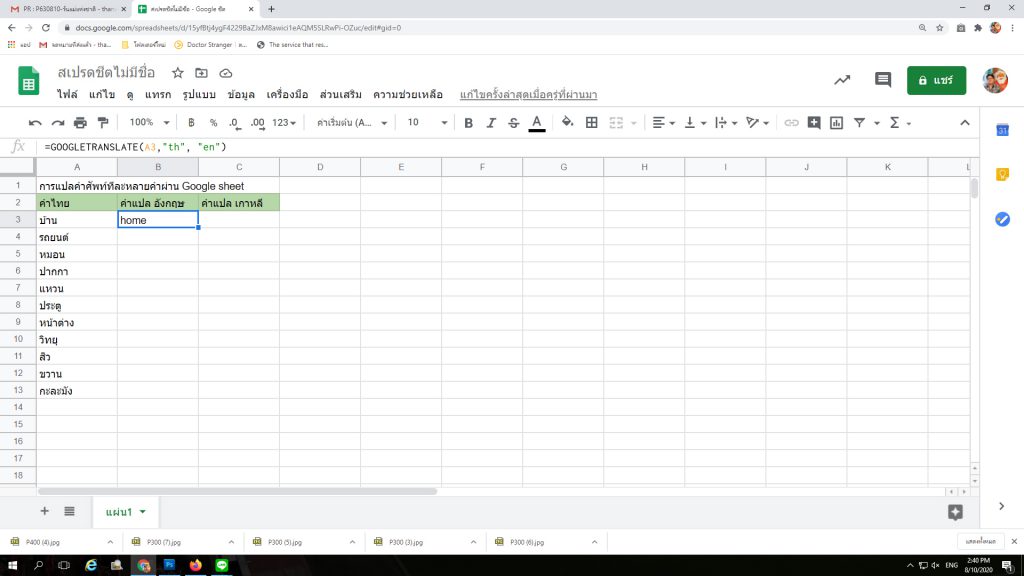
4. ให้ copy สูตรไปยังทุกเซลล์ B4-B13 ที่ต้องการแปล
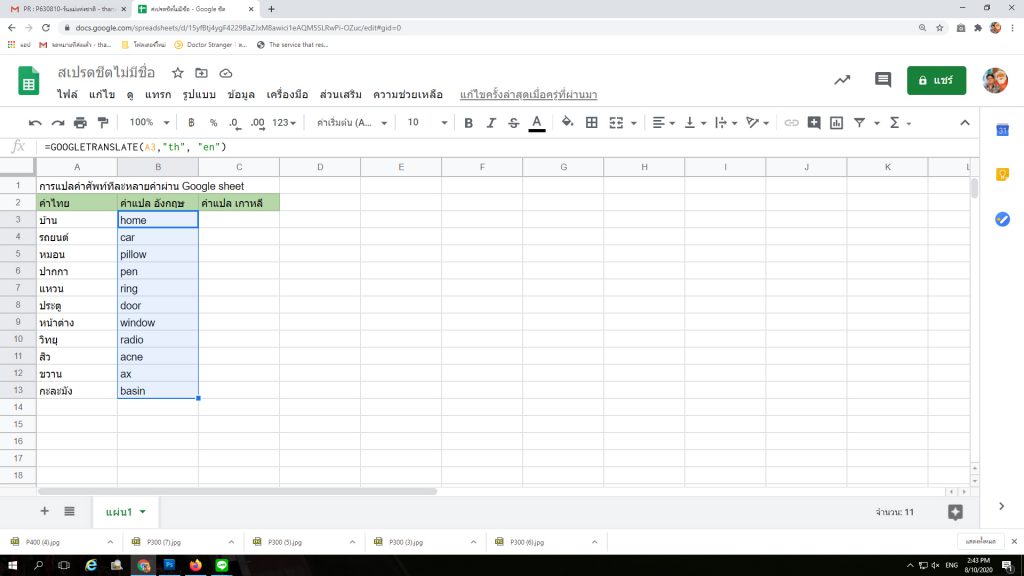
5. เราสามารถแปลจากภาษาไทยไปเป็นภาษาอื่นๆ ได้เช่นภาษาเกาหลี โดยใช้สูตร =GOOGLETRANSLATE(A3,”th”, “ko”) เป็นต้น