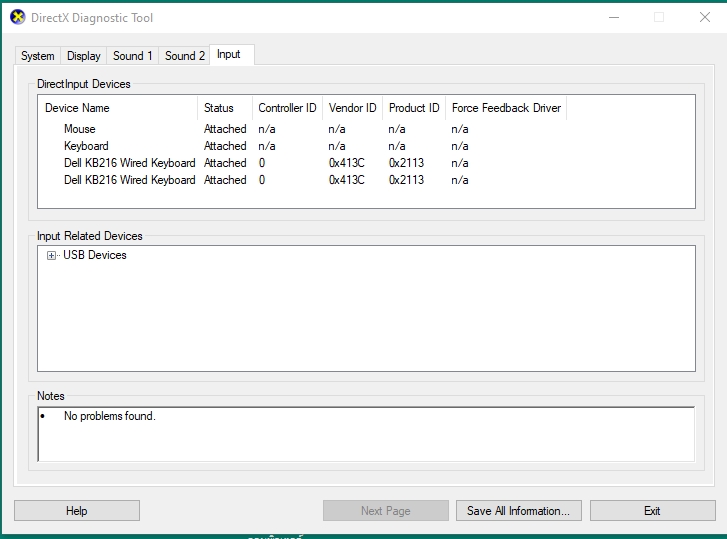- ไปที่ Run
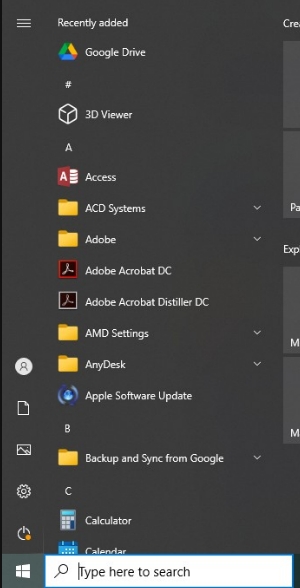
2. พิมพ์คำสั่ง Dxdiag
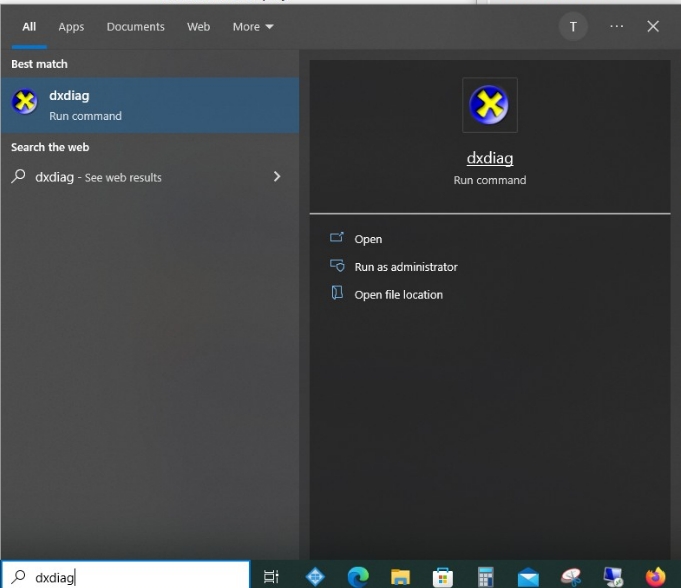
3. เครื่องคอมกำลัง run คำสั่ง Dxdiag

4. เลือกที่ System จะเป็นค่า Processor Memory ชื่อรุ่นของเครื่องคอมพิวเตอร์
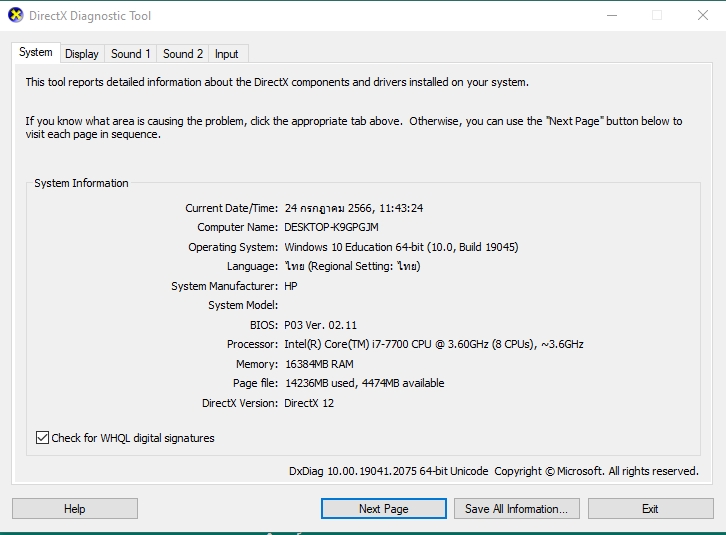
5. เลือก Display รุ่นของ การ์ดจอ
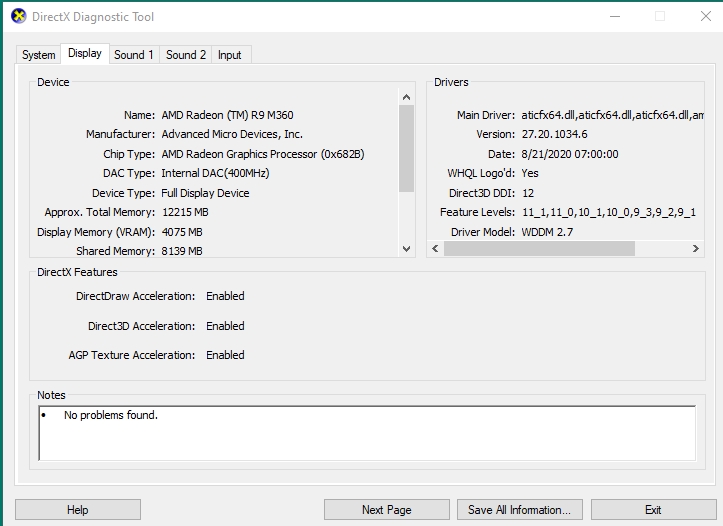
6. เลือก sound 1 รุ่นของ sound card
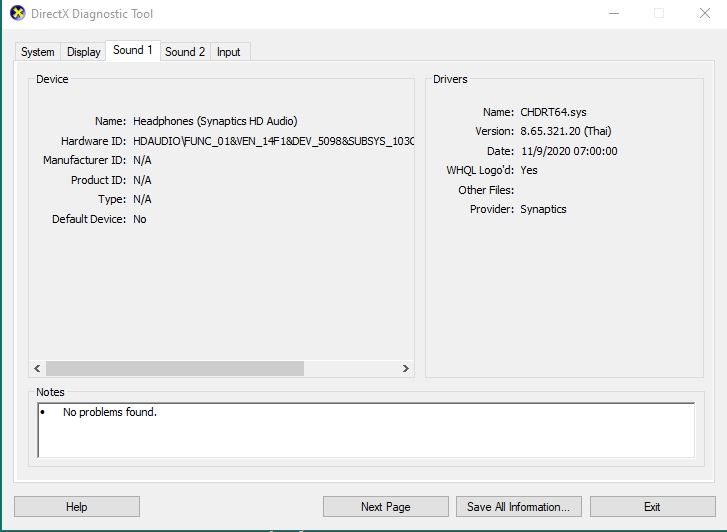
7. เลือก Sound 2 รุ่นของ sound card
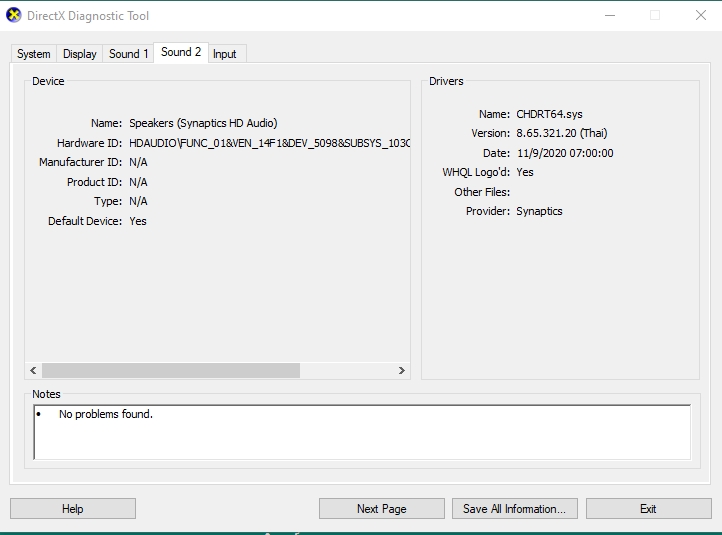
8. เลือก Input อุปกรณ์ที่ต่อพ่วง