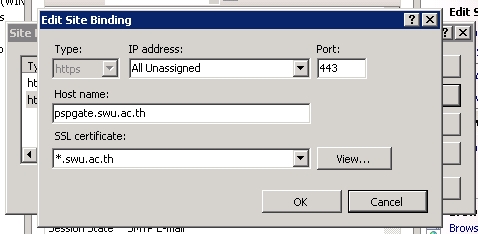สาเหตุเนื่องจาก Microsoft IIS 7.0 มีรายงานข้อผิดพลาดที่ระบุว่าไม่ยอมรับใบรับรองรูปแบบ PKCS#7 แม้ว่าข้อผิดพลาด ASN1 จะเกิดขึ้นระหว่างการติดตั้ง แต่ใบรับรองอาจยังคงติดตั้งได้สำเร็จ
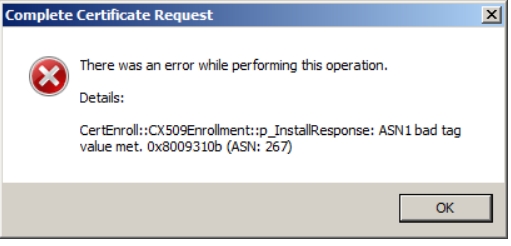
แนวทางการแก้ไขปัญหา
ขั้นตอนการนำเข้าใบรับรองติดตั้งไว้ใน Computer certificate store โดยวิธีการดังนี้
1.เปิดโปรแกรม MMC
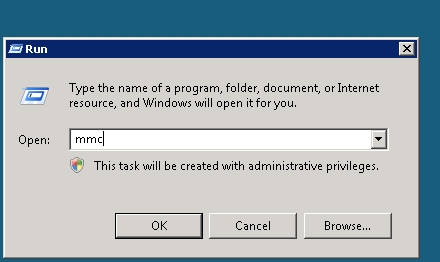
2.จะมีหน้าจอโปรแกรม MMC ให้เลือกที่เมนู file ดังรูป
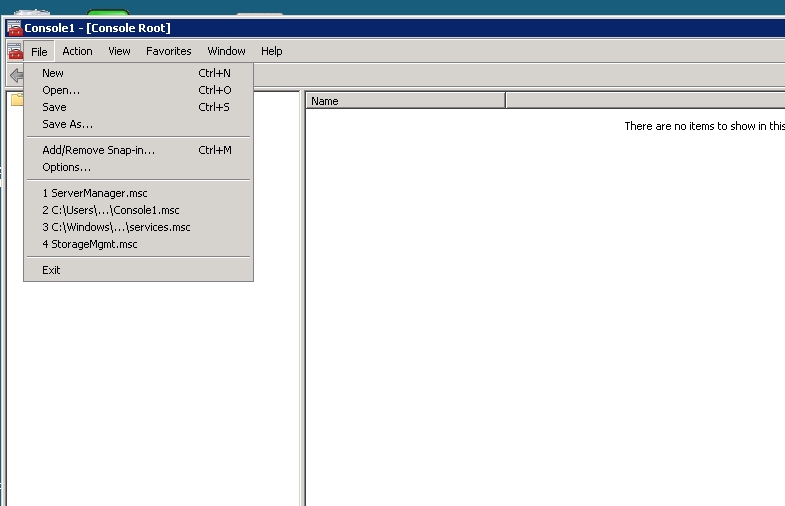
3. เลือก Add/Remove Snap-in ให้เพิ่ม Certificates ดังรูป
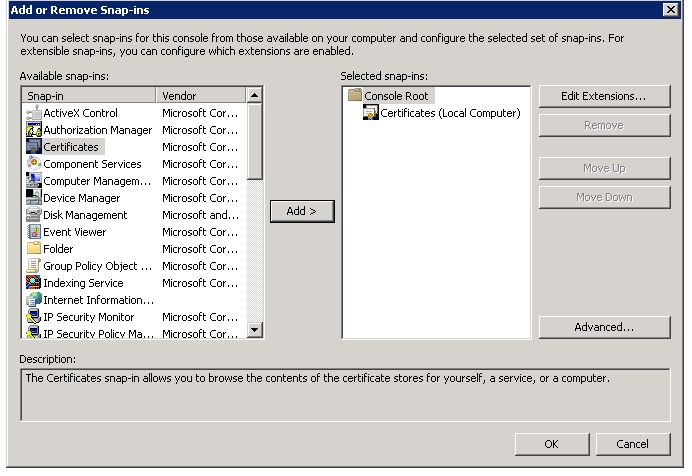
4.ในช่องด้านซ้ายให้ขยาย Certificatates (Local Computer) จะมีโฟเดอร์ Personal
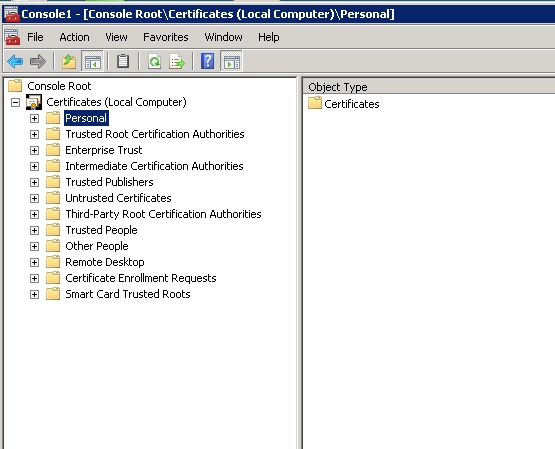
5. ให้ทำการติดตั้ง Certificates ที่ได้รับมา
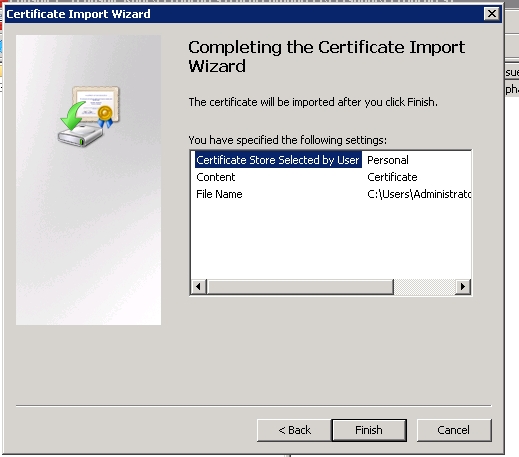
6.จะได้ Certificate *.swu.ac.th ดังรูป
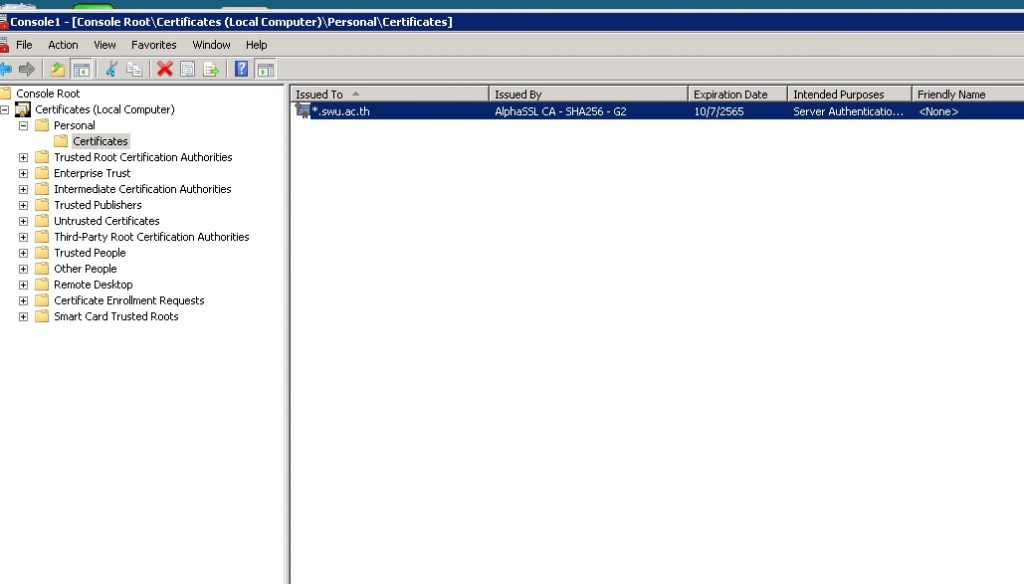
7.ให้ดับเบิ้ลคลิ๊ก ที่ certificate *.swu.ac.th เพื่อเปิดแท็บ Details
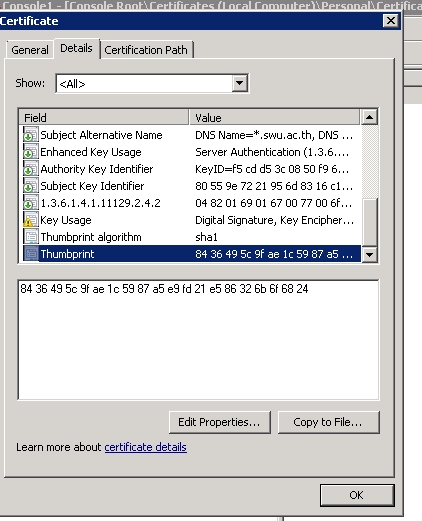
8. ไปที่ค่า Thumbprint เพื่อ copy ค่าข้อมูลในช่องข้อมูลไว้
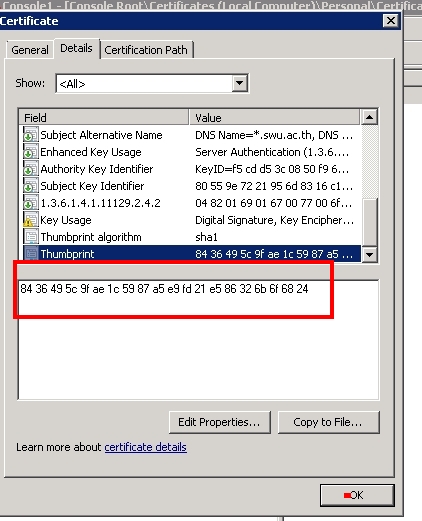
9.เปิดCMD เพื่อพิมพ์คำสั่ง certutil -repairstore my “<thumbprint>” โดยค่าที่ copy ไว้ดังรูป
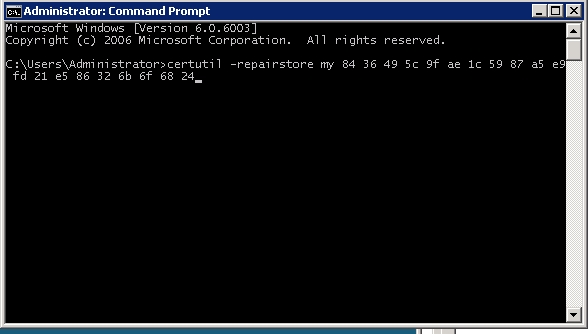
10. ค่าของ Certificates ก็จะไปติดตั้งใน IIS7.0ได้ตามรูป
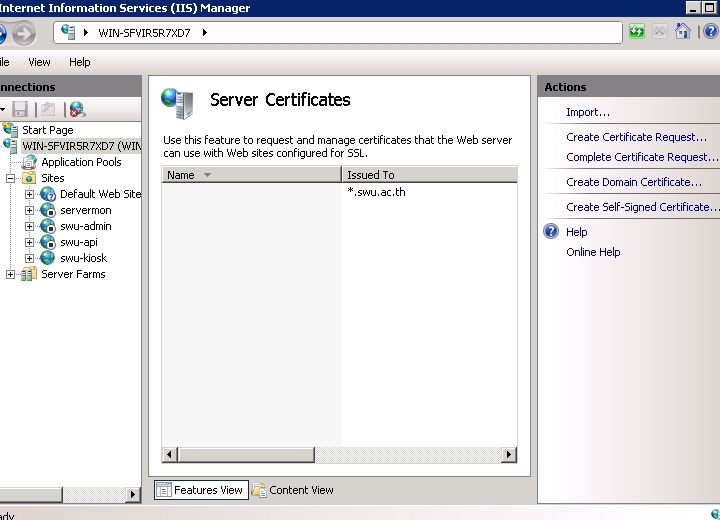
11. ให้ไปกำหนดค่า Binding ให้กับเว็บที่ต้องการในIIS7.0 ดังรูป