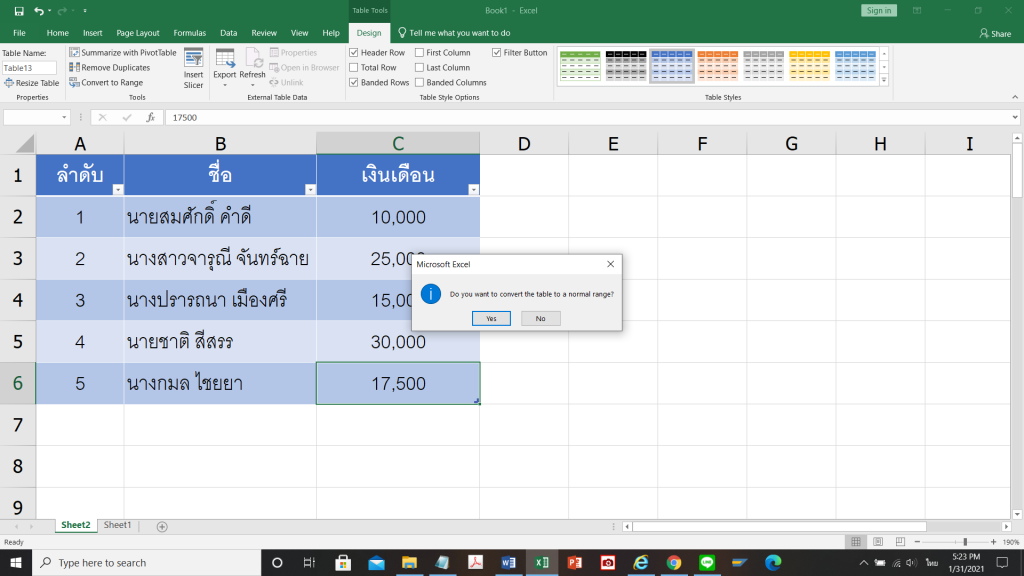ในโปรกรม Excel มีเครื่องมือช่วยทำตาราง (Tables) สวยๆ อย่างง่ายได้หลายรูปแบบ โดยเเลือกพื้นที่ทำตาราง และเลือกเมนู Home >Format as Table > Table Style
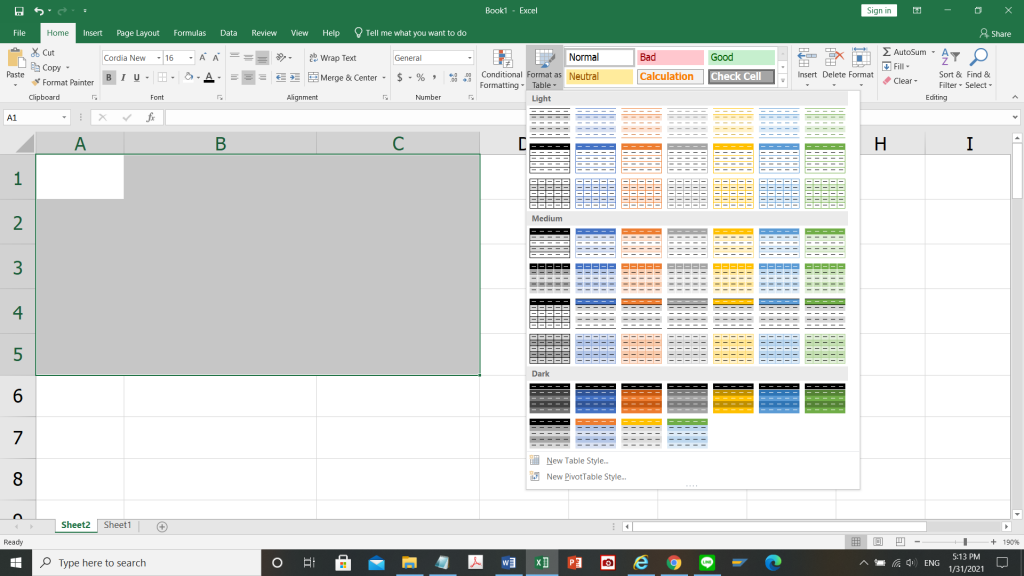
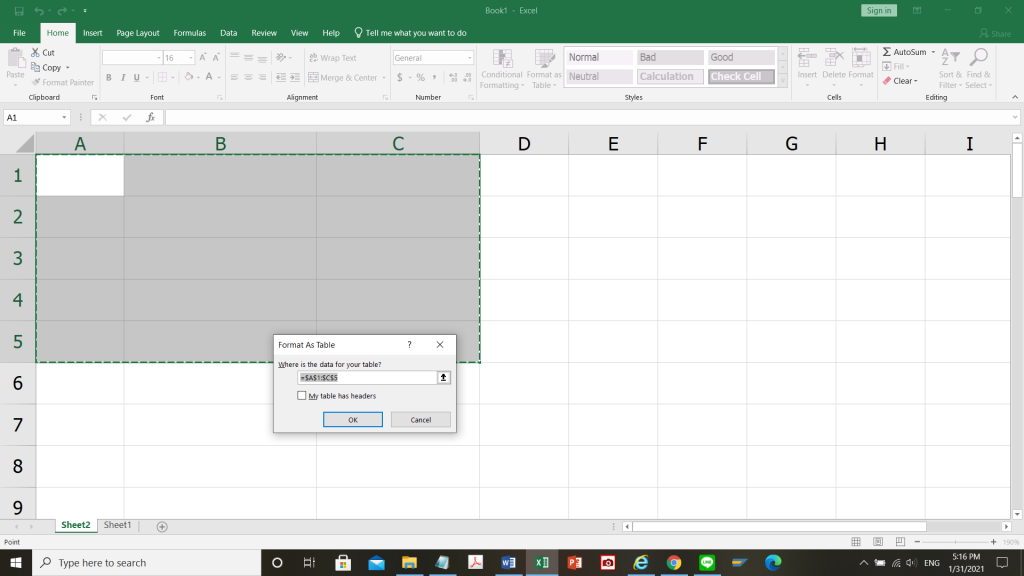
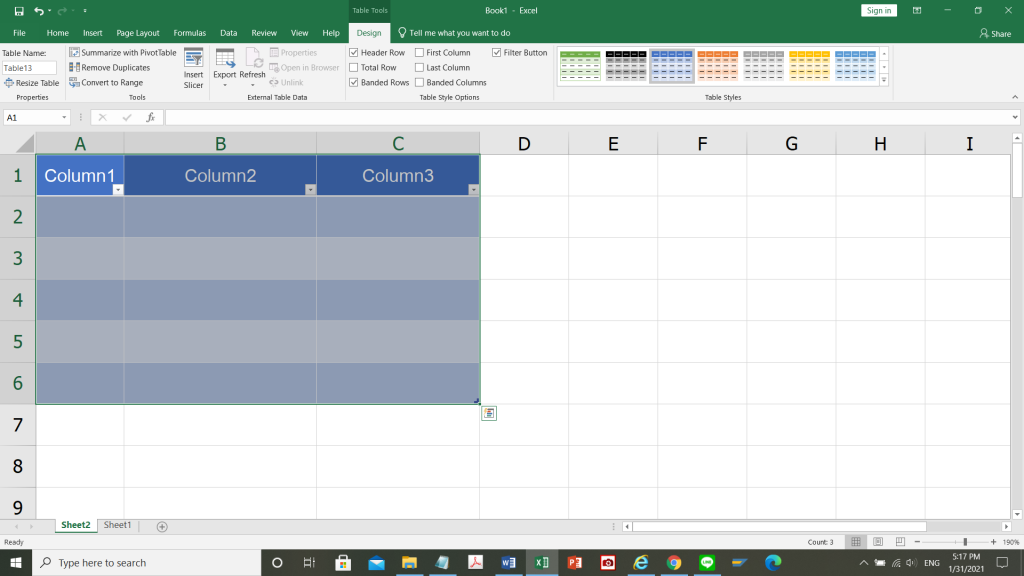
หลังจากนั้นใส่ข้อมูลที่ต้องการ
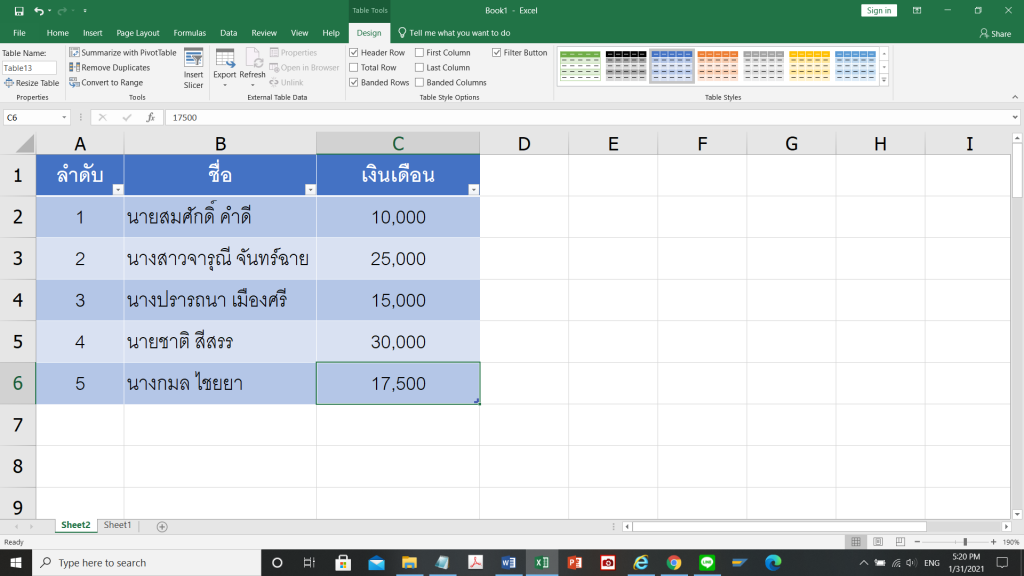
หากต้องการยกเลิก Table Style ให้คลิกที่ Table และเลือก เมนู Design > Tools > Convert to Range
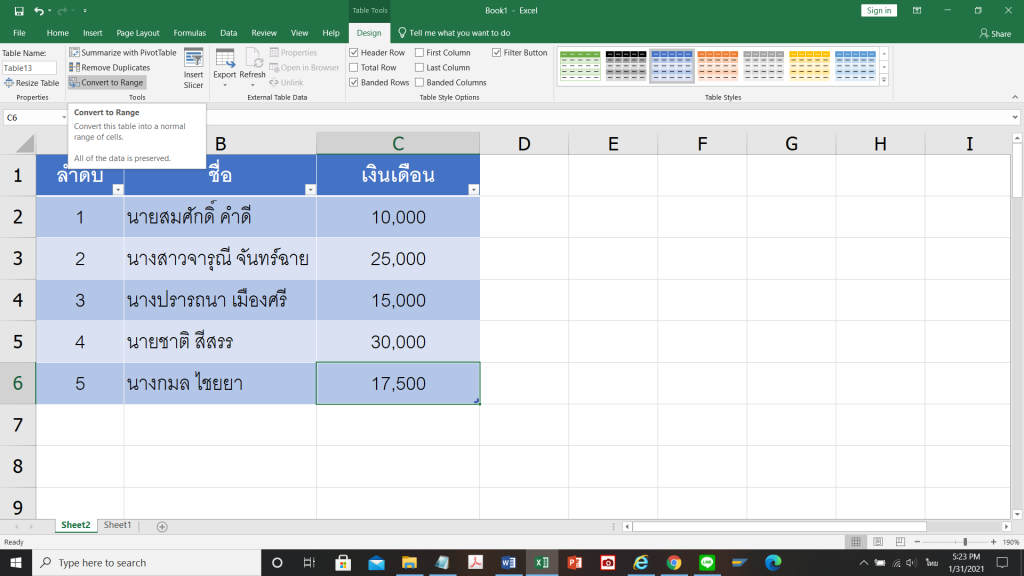
จะปรากฏ window “Do you want to convert the table to a normal range ?” ให้เลือกปุ่ม Yes