โดยปกติการสร้าง Virtual Machine บน Hyper-V จะมีประเภทของไฟล์อยู่ 2 ไฟล์ คือ .AVHDX และ .VHDX
– ประเภทไฟล์ .VHDX (Virtual Hard Drive File) สำหรับ VHDX เป็นชั่นใหม่ของ VHD format บน Hyper-V ใน Windows Server 2012 ซี่งได้รับการออกแบบมาเพื่อสามารถจัดการปริมาณงานในปัจจุบันและอนาคต VHDX มีความจุใหญ่กว่า VHD format
– ประเภทไฟล์ .AVHDX (Automatic Virtual Hard Drive File) เป็น File ที่เกิดขึ้นหลังจากทำ snapshotการใช้งานระบบ จะใช้คู่กับ.vhdx
ขั้นตอนการ merge virtual disk บน Hyper-V
1.เปิด Hyper-V คลิ๊กขวาแล้วเลือก Edit Disk
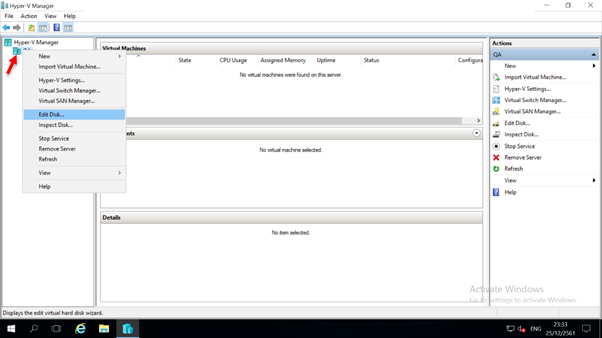
2.จะขึ้นหน้าต่าง Edit Virtual Harddisk Wizard ให้กด next
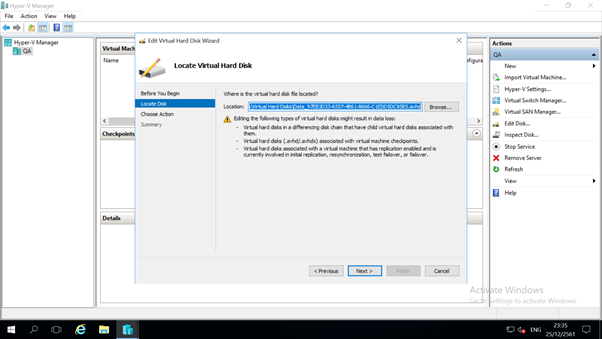
3.เลือกไฟล์ที่เป็น .avhd หรือ avdx ที่ต้องการจะ merge แล้ว open
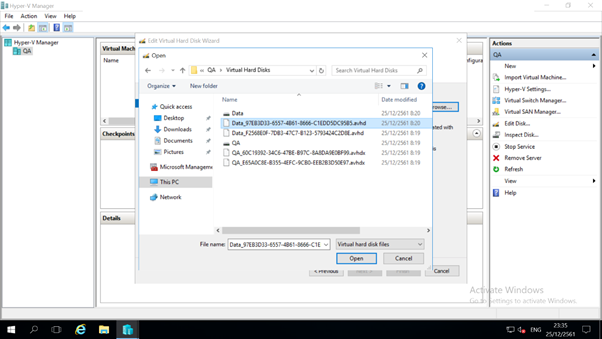
4.คลิ๊กเลือกที่ merge แล้ว next
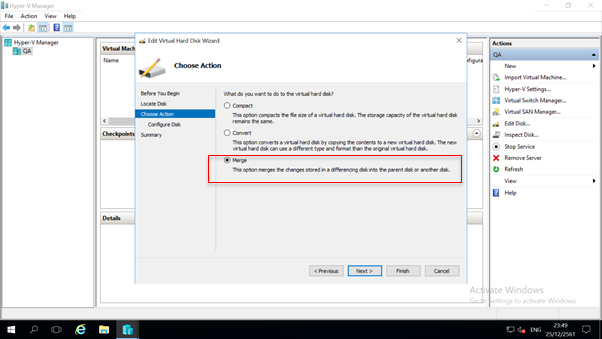
5.เลือกหัวข้อ To the parent virtual harddisk ระบบจะหา parent file ให้เอง
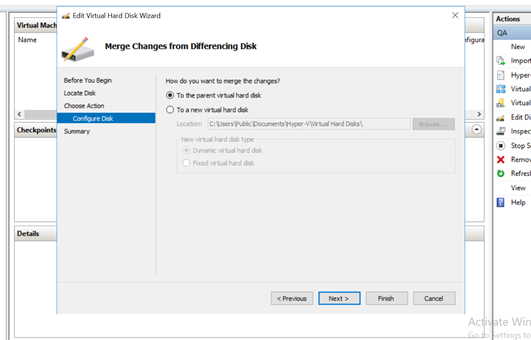
6.หน้าต่าง summary ที่บอก virtual disk file(avhd) บอก action ว่าจะทำ merge และบอก parent ว่าชื่อ file อะไร แล้วกด finish
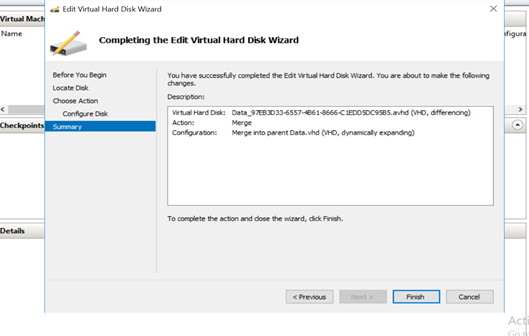
7.ระบบกำลังทำการ merge virtual disk
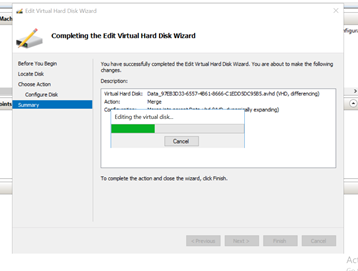
8. กรณีที่ไม่สามารถ merge ได้ จะขึ้นให้ทำการ reconnect ให้กด next
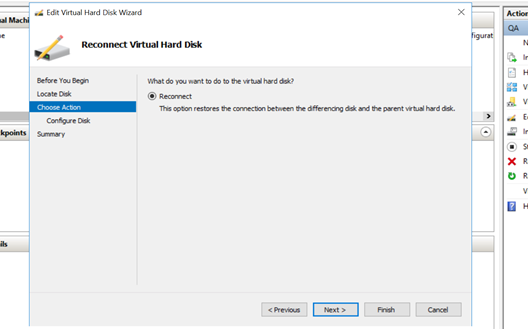
9.ให้เลือก parent file ที่ต้องการ merge
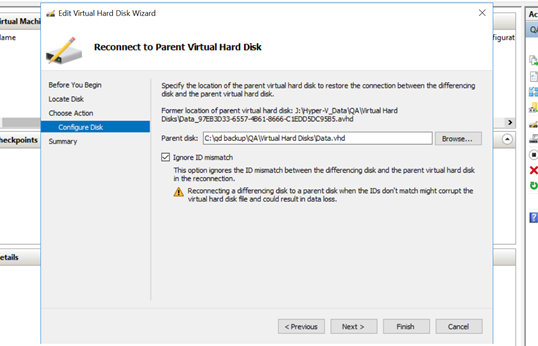
10.summary ข้อมูลที่ต้องทำ
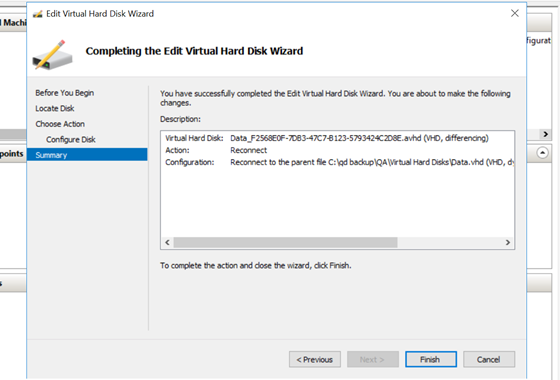
เมื่อทำการ reconnect เสร็จแล้ว ให้กลับไปทำขั้นตอน merge อีกครั้ง และรอจนกว่าระบบทำการ merge virtual disk เสร็จสิ้น
————————————————————————————————————

