ปัญหาและวิธีการแก้ไข..การสั่งพิมพ์งานผ่านระบบเครือข่าย (LAN) แล้วงานพิมพ์ไปออกเครื่องอื่น
- สาเหตุ คือ WSD port monitor (Web Services for Devices (WSD)) ในระบบปฏิบัติการ Windows ไปค้นหาเครื่องพิมพ์และเปลี่ยนไปใช้ Port เครื่องพิมพ์อื่นเองอัตโนมัติ
- ปัญหา คือ เมื่อผู้ใช้สั่งพิมพ์งานผ่านระบบเครือข่ายซึ่งควรไปออกเครื่องพิมพ์ที่ต้องการ แต่กลับไปออกเครื่องพิมพ์อื่น
- แก้ไขปัญหา คือ ปิดการทำงาน WSD port monitor และตรวจเช็ค port ถูกต้องหรือไม่ ดังรูปต่อไปนี้
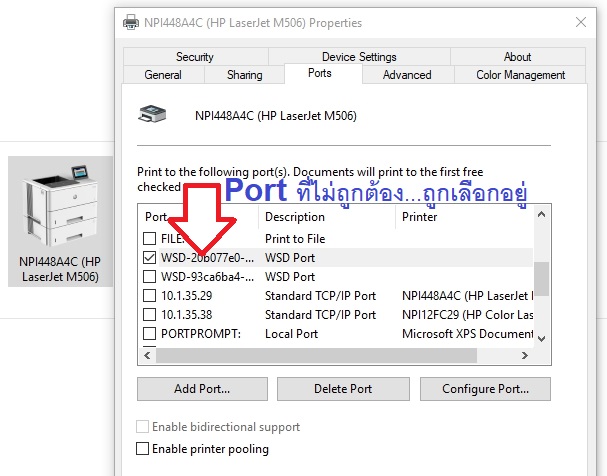
port ที่ไม่ถูกต้องถูกเลือกอยู่
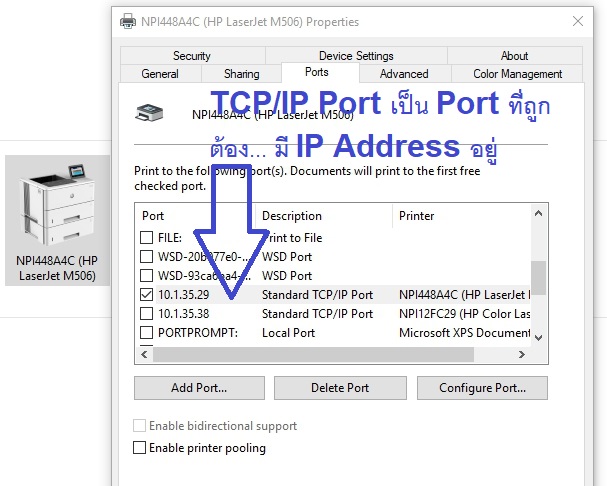
ทำการเลือก port ที่ถูกต้อง ที่มี IP Address
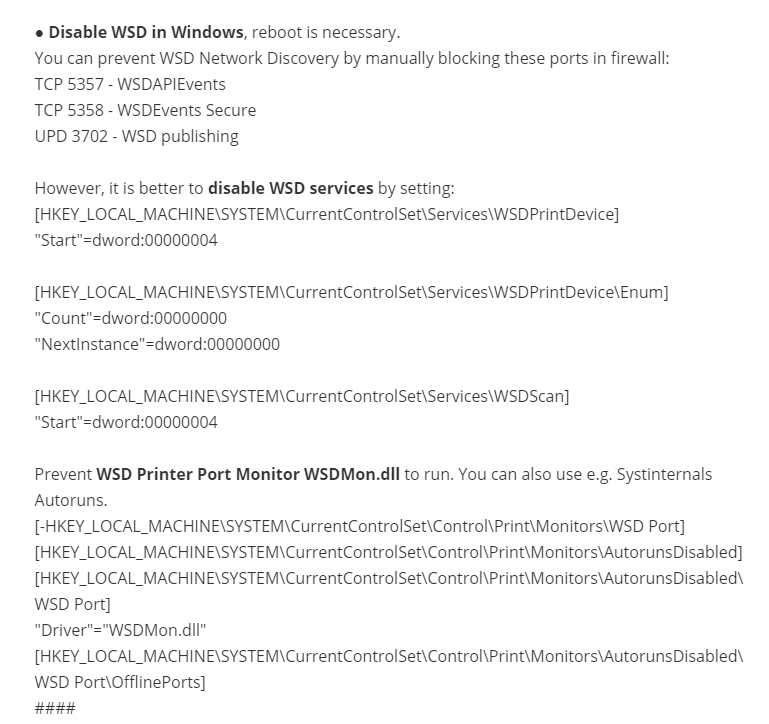
1 ใช้ firewall block port
2. ปิด WSD service โดยใช้ regedit
3. ใช้โปแกรม Systinternals Autoruns เพื่อทำการปิดไม่ให้ระบบทำงาน WSDMon.dll
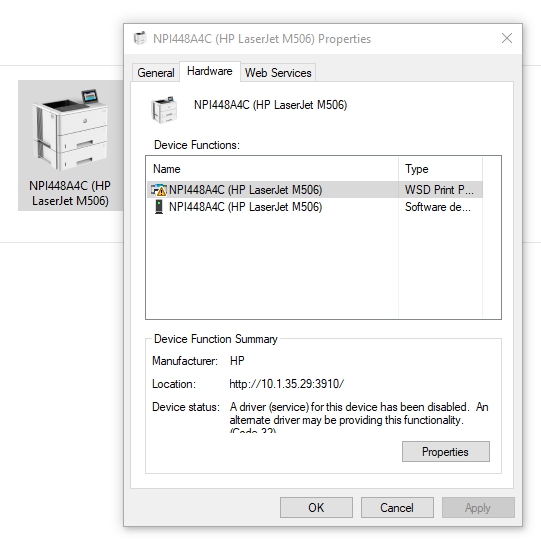
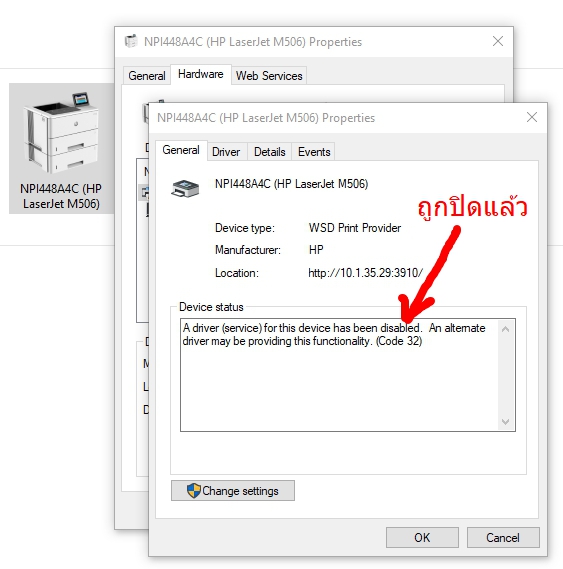
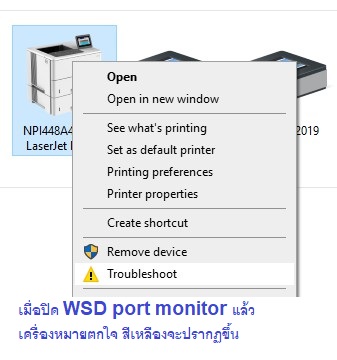
- ข้อมูล
https://techcommunity.microsoft.com/t5/ask-the-performance-team/ws2008-the-wsd-port-monitor/ba-p/372760
- วิธีปิด WSD port monitor
https://community.spiceworks.com/topic/2128171-hp-laptop-won-t-communicate-with-hp-printer-is-there-a-fix?page=1#entry-7681144
