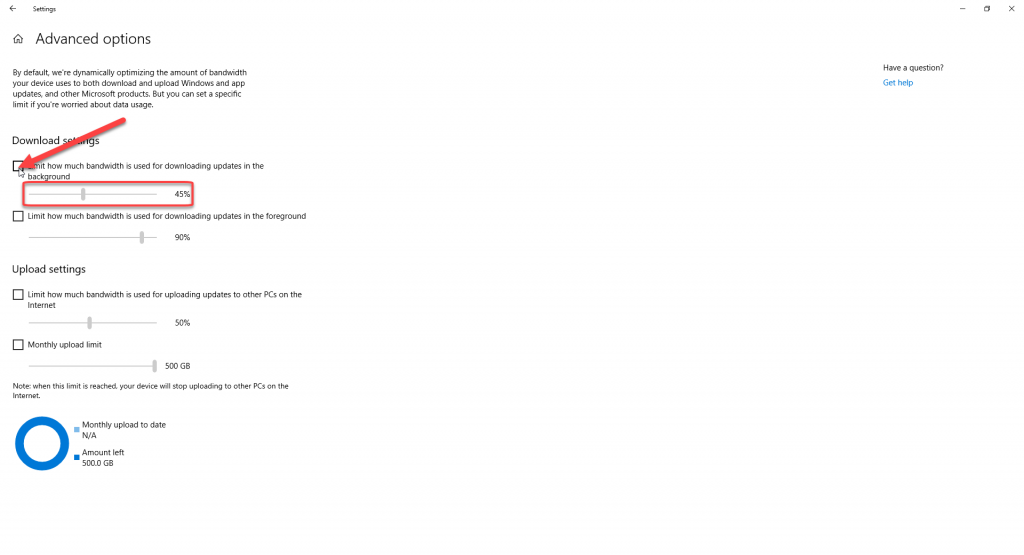Windows 10 ซึ่งเมื่อมีการอัพเดทใหม่ มันก็จะแอบดาวน์โหลดไฟล์อยู่เบื้องหลังโดยที่เราไม่รู้ตัว ซึ่งปัญหาก็คือ มันอาจทำให้ความเร็วในการใช้งานอินเทอร์เน็ตของเราช้าลง ซึ่งวิธีแก้ คือ เราควรจะกำหนดแบนด์วิธที่ตัว Windows ใช้งานได้ให้ลดลง เพื่อไม่ให้กระทบกับความเร็วของอินเทอร์เน็ต จะมีขั้นตอนดังนี้
- ไปที่ Start >> Settings >> Update & Security >> Windows Update ดังรูปภาพที่ 1
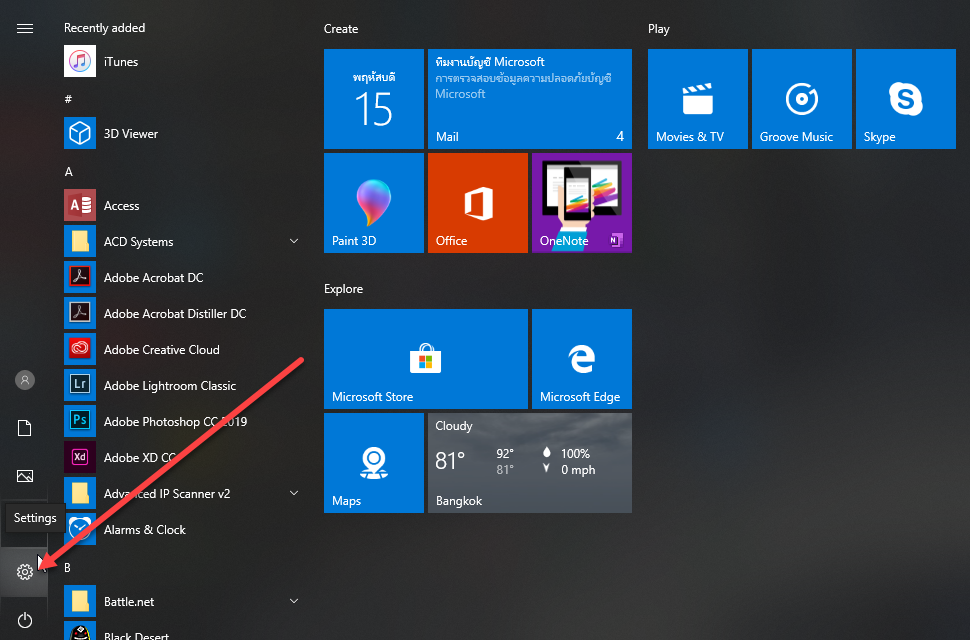
- คลิกไปที่ Advanced Options ดังรูปภาพที่ 2
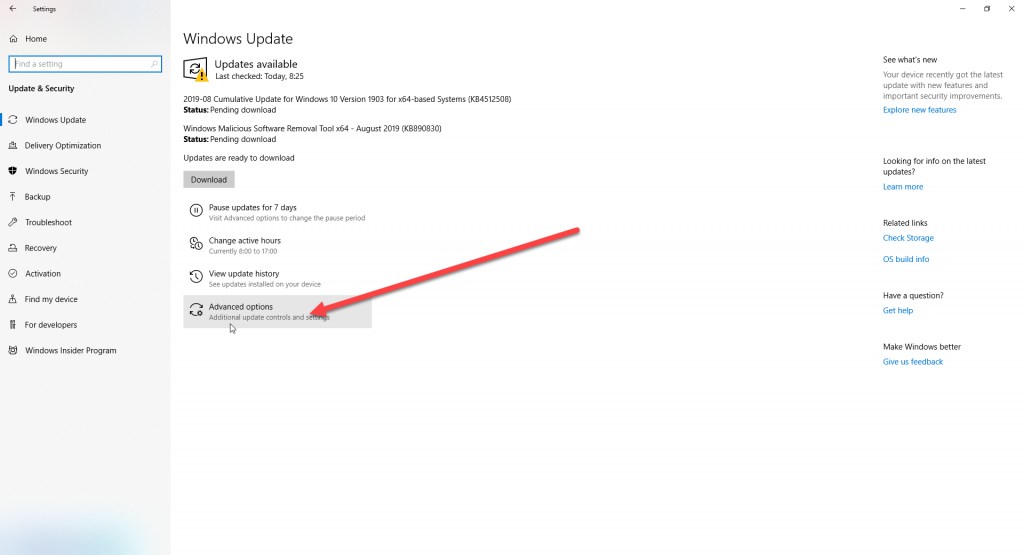
- คลิกไปที่ Delivery Optimization ดังรูปภาพที่ 3
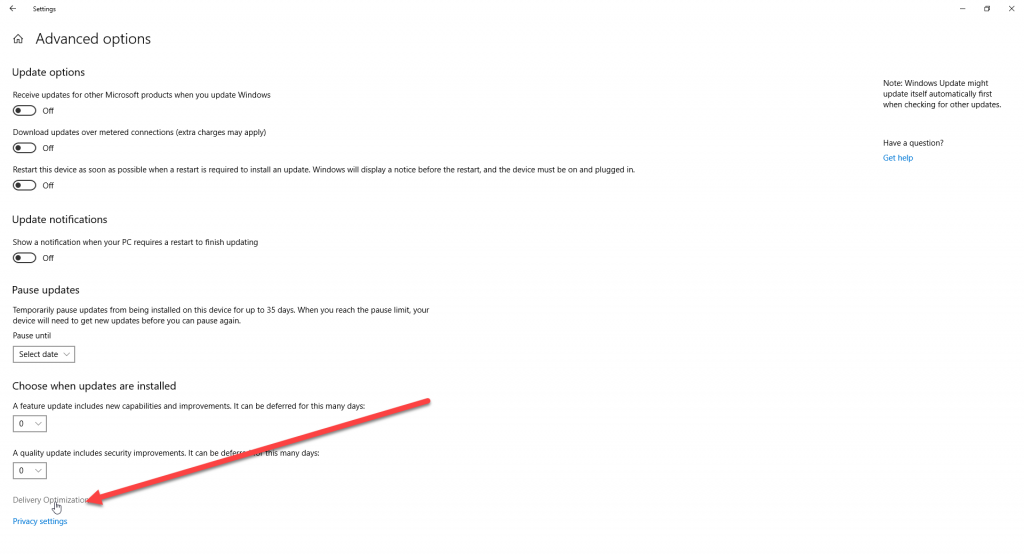
- คลิกไปที่ Advanced Options ดังรูปภาพที่ 4
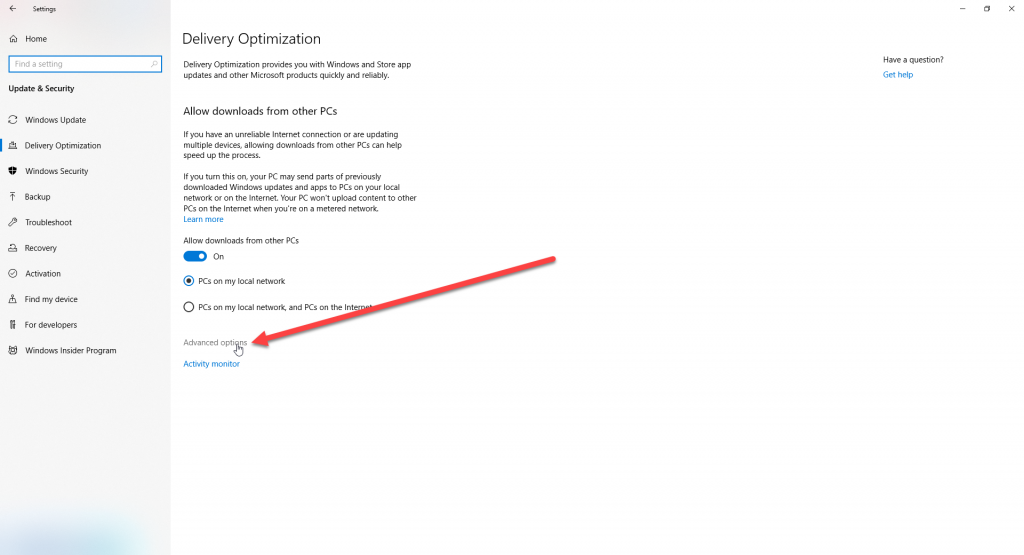
ตรง Download settings เลือกติ๊กช่อง Limit how much bandwidth…. เลื่อนปรับค่าในกรอบสีแดงตามความต้องการเลยครับ ดังรูปภาพที่ 5 เท่านี้ก็เรียบร้อย