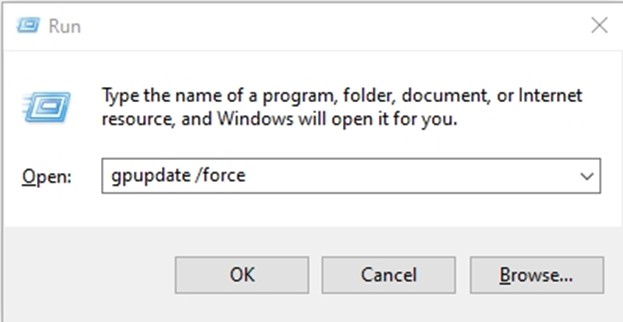กรณีเข้า share flie ของ windows 10 แล้วเจอ error ดังนี้
“host” is not accessible. You might not have permission to use this network resource. Contact the administrator of this server to find out if you have access permissions. This user can’t sign in because this account is currentl disabled.
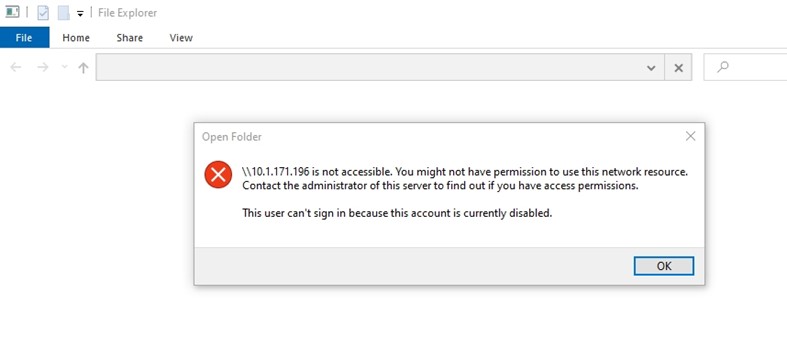
ให้พิมพ์ที่ช่องค้นหา ฎdit group policy เพื่อเข้า Local Group Policy Editor

เข้าไปที่ Computer Configuration -> Administrative Templates -> Network -> Lanman Workstation
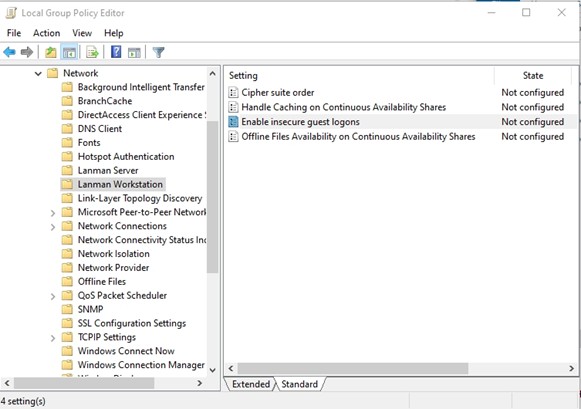
แล้วเลือก Enable insecure guest logons
ถ้าหากเป็น disabled ให้ทำการเลือกเป็น enabled ใน policy นี้
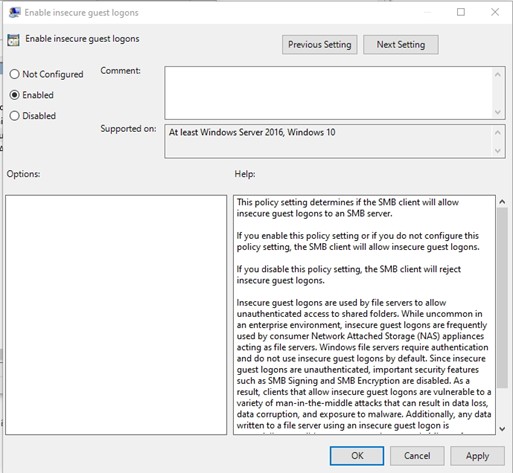
จากนั้นกด Win + R แล้วพิมพ์ กด gpupdate /force