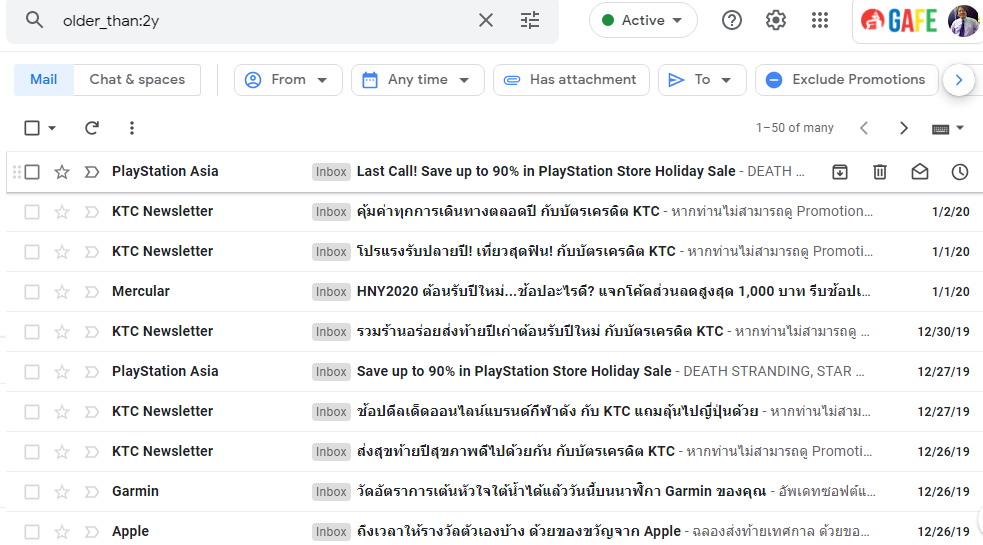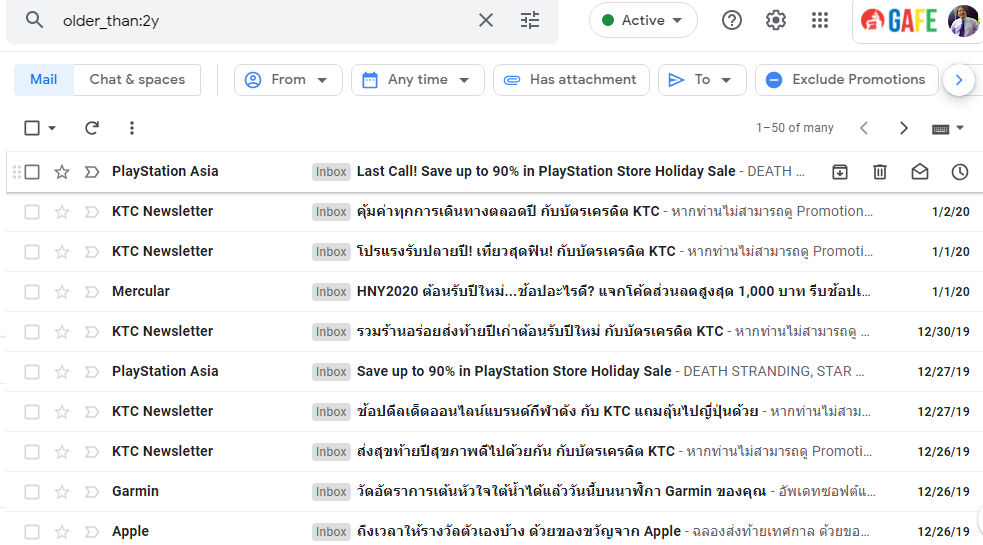ปัญหาเมลเต็มจนไม่สามารถรับจดหมายใดๆได้อีก หรือไม่สามารถ save ลงบน google drive ได้ มีพื้นที่เก็บข้อมูล มีจำนวนจำกัด มีวิธีที่ทำให้ พื้นที่เหลือ เพื่อใช้งานได้อย่างสะดวก
1.ล E mail ขยะหรือพิมพ์เพิ่มเติมคือ or category:promotions เพื่อลบในส่วนอีเมลในแท็บ โปรโมชั่น ทั้งหมด
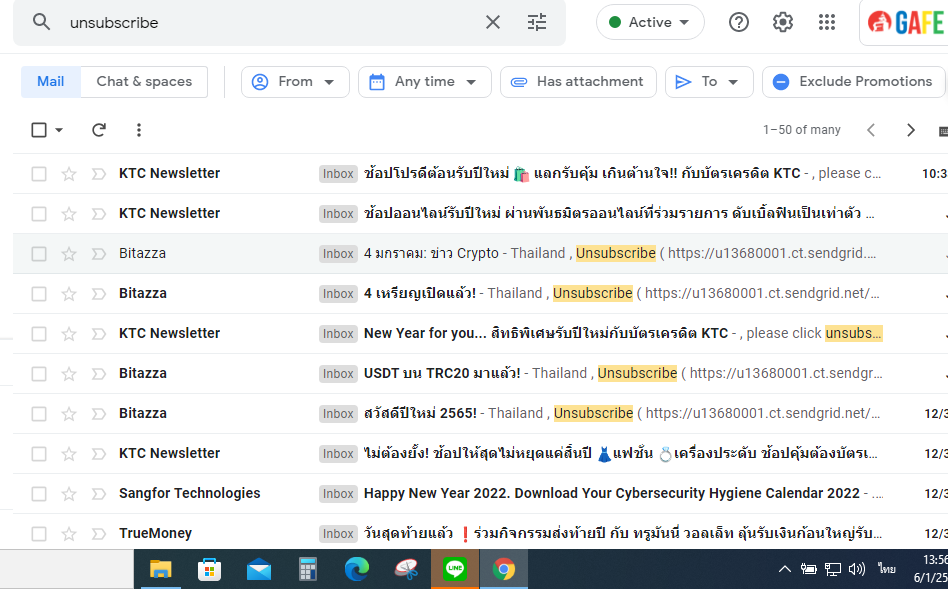
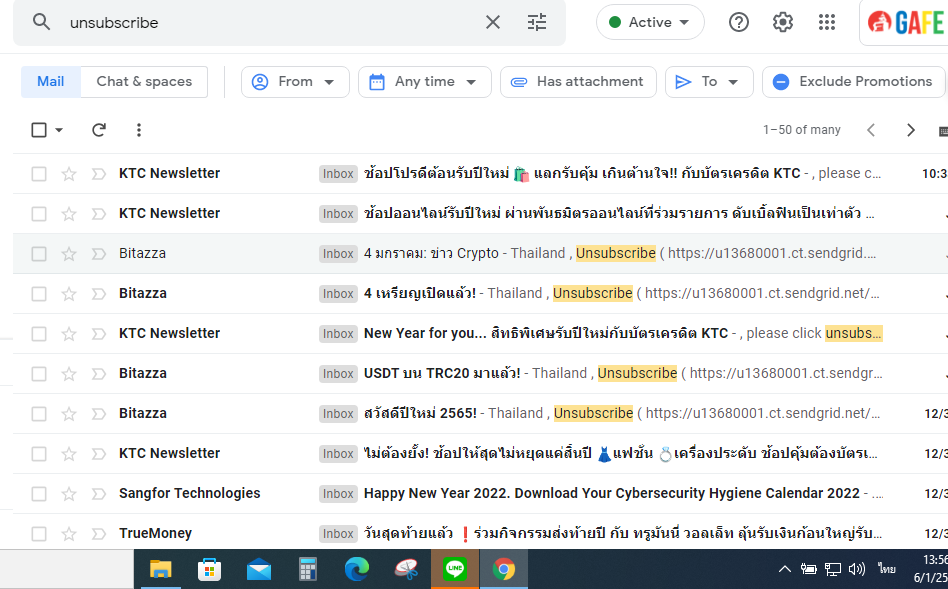
2.ลบ E mailที่มีไฟล์ขนาดใหญ่ พิมพ์คำว่า larger:5m ในช่องค้นหาจดหมาย Gmail ก็จะแสดงจดหมายที่มีไฟล์แนบขนาดใหญ่กว่า 5mb ได้ลบ วิธีนี้ได้ว่าหลังจากลบจดหมายเรียบร้อยจะมีพื้นที่ว่างบน Gmail หรือบนบัญชี Google เยอะขึ้น
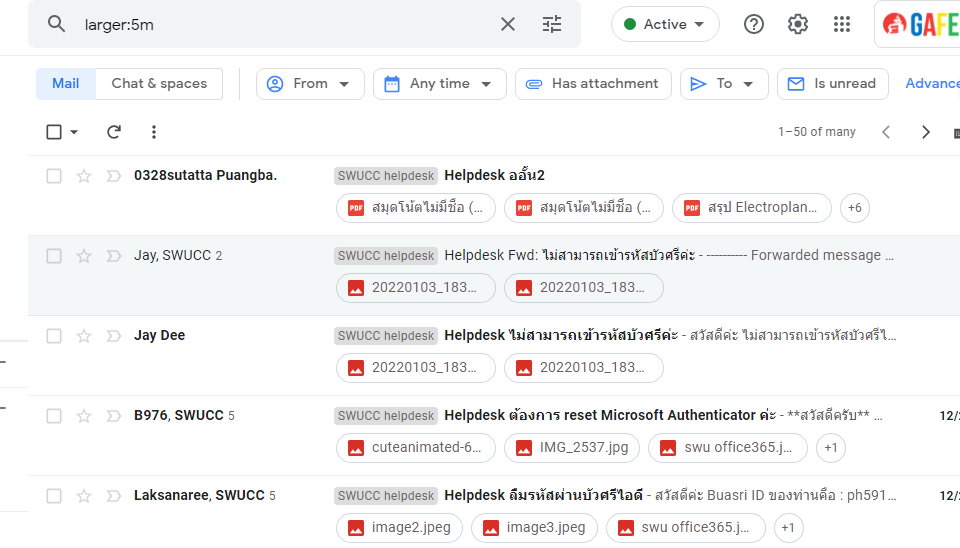
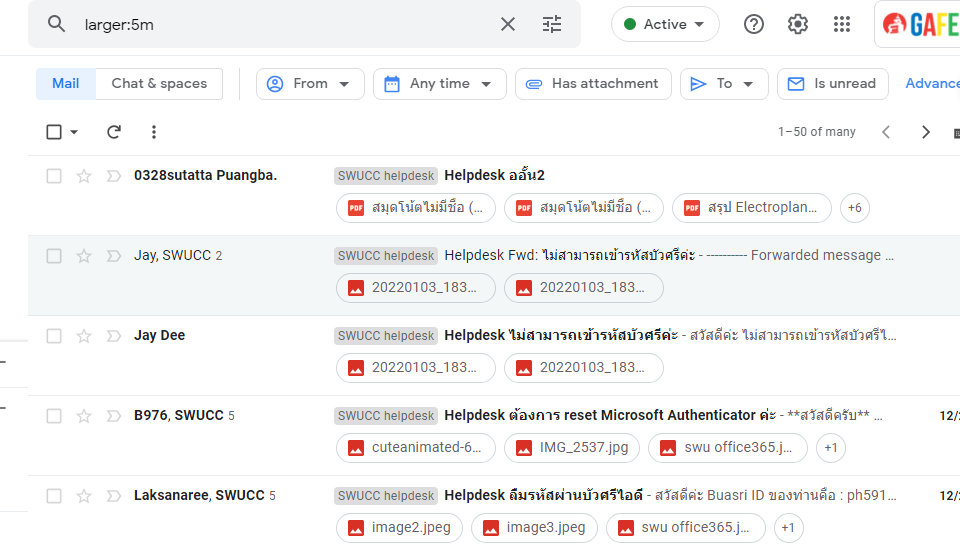
3. ลบE mail เก่า พิมพ์ older_than:2y ลงในช่องค้นหา Gmail ซึ่งจะเห็นจดหมายเก่ากว่า 2ปี ที่ไม่ได้เปิดอ่าน ส่วนมากจะมีเยอะ